
Editors can make use of three apps combined in one highly configurable tool to manage title types, structures, and metadata in an intuitive manner.

Key features and benefits
-
3 cloud-based apps in one highly configurable tool to manage title types, structures, and metadata
-
Early Title Manager: planning and budgeting tools for doing a first calculation for title drafts
-
Title Structure Manager: new and parallel versions for existing titles made easy
-
Title Metadata Editor: title management tailored to your specific needs with various scenarios
-
Dashboard with customizable, ultra-fast search functionality based on all titles or specific series; intelligent filters (drafts, forthcoming, published)
-
Option to check the quality of your title metadata (provided that Product Quality Manager has been licensed), etc.
Three apps as three different views on managing the entire product life cycle
On the cloud-based STREAM platform, editors can make use of three apps combined in one highly configurable tool to manage title types, structures, and metadata in an intuitive manner. All workflow steps of adding and editing data are easy and straightforward on any type of device.
Early Title Manager is a smart app that enables editors to create first drafts without cluttering the system with data for titles that will, eventually, not be published, as evaluations show that they are not ready for market. Planning and budgeting tools for doing a first calculation can be used, even if only little information on a planned title is available. All workflow steps from entering first pieces of information and metadata to preparing for getting the title approved at the Editorial Meeting are covered.
Title Structure Manager is relevant for creating and defining the characteristics of new titles based on title templates, so you can save time. ‘Title families’ enable users to combine different version types and formats of the same intellectual property. Planning an audio book or e-variant to follow a book that has already been published or managing parallel versions can be done in a few clicks.
Title Metadata Editor facilitates entering and editing metadata at a highly customizable level by selecting from various scenarios. You decide which attributes and data should be included in your workflow and thus can create your own user interface for title management.

Create your own scenarios that work best for you
If you’d like to work with different scenarios in Title Metadata Editor that are not part of the standard delivered by us, you can employ the Scenario Manager, an app to design your own schemes.
Creating your own scenario is done in a simple 3-step process that ensures maximum efficiency and reusability:
-
You first add the elements of our available attributes and arrange them in groups.
-
The second step is creating a canvas:visualize the element groups as desired and define which fields are mandatory or locked.
-
Finally, you build your own scenario by adding your canvases to it and assigning them to a workflow step – done. (You can also configure the tabs and add icons as desired, so the UI of your scenario will support you the best possible way.)
Klopotek can also build special scenarios for you as a consulting service.
Processes tailored to your individual needs help to reduce the time required for handling tasks
Title Metadata Editor and Scenario Manager help you to create exactly the title management processes you need, resulting in harmonized workflows and improved data quality, as you decide which fields are mandatory at which point in time.

Adding audio to your agenda?
Are you considering expanding your portfolio and offering audio titles? With our flexible STREAM apps, adding new formats and platforms to your existing business processes is easy.
STREAM allows you to manage your audio and other metadata in a highly customizable way by selecting from various scenarios.
Watch the recording of us at the Digital Book World 2021.

Reduce classifying all types of products based on all industry standards to a minimum of effort
Key features and benefits
-
Enables you to index the content of 'Thema'-relevant products
-
Provides the ability to set up other industry classification systems (BISAC, BIC, etc.) as well as your own in-house product classifications
-
Enables editorial, sales and marketing users to identify the relevant categories easily and to classify products thoroughly and consistently with a minimum of effort

Visual and subject matter-oriented features support you in identifying the relevant categories
Classifying books, e-books, and other products is a key factor in product marketing and sales. Products that are tagged with a high-quality subject classification profit from increased visibility in different markets, whilst becoming more discoverable by potential buyers and intended target audiences.
The Classification Manager is an additional STREAM module designed to complement the Klopotek publishing suite. The Web App links directly to Klopotek’s product pool and offers a selection of features that support the classification of products with an optimum number of relevant industry categories while maintaining its focus on the overall classification workflow.
National and international industry standards bodies such as EDItEUR, BISG, or BIC have been working on classification schemas as a service and tool for the book industry’s supply chain for many years. Classification schemes such as ‘thema’, BISAC and BIC are large category trees that are designed to cover all relevant subject areas or classification needs.
The Classification Manager enables editorial, sales, and marketing users to identify the relevant categories easily and to classify their products as consistently as possible while keeping their effort for the assignment of classifications to a minimum.
The Web App delivers full coverage of all configuration options for Klopotek product classifications. Users may hierarchically browse large category trees, and assign comments or priorities to chosen categories.
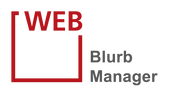
Creating and adding all types of texts for title approval & marketing made easy
Key features and benefits
-
Simple creation of texts (‘blurbs’) for title approval, marketing and providing bibliographic information
-
Blurbs can be created for both products and works (various products can be derived from a work)
-
Can be part of all product export procedures, incl. catalog export
-
Supports ‘links’ to information stored in other environments
-
Can be used in conjunction with other STREAM apps or as a standalone product

Ideal for supporting title approval steps, creating marketing material, and providing bibliographic information
The Blurb Manager supports creating various text elements that are needed in the title approval process, for marketing activities as well as for providing bibliographic details.
In the Klopotek Classic Line, such text elements are created in conjunction with the product as notes or content descriptions. The STREAM app enables the user to add blurbs to either works or products.
Focusing on the work (instead of the product) and adding blurbs to it (rather than to the product) can be a huge advantage. The blurbs added to a work can not only be made available for all product forms derived from the work, they are also part of all product export procedures including the catalog export.
The web app also supports ‘links’ that reference information elements stored in other environments. It can be used in the context of the Early Work Manager or Title Metadata Manager as well as a stand-alone tool.

Facilitates the definition process of complex price structures & provides an intuitive, comprehensive overview of all product prices
Key features and benefits
-
Makes the definition process of complex price structures easy
-
For all types of products (scales, periods, edition prices)
-
Customer-specific price lists (price models based on time periods and product editions)
-
On ISBN / article number level
-
Multiple price types and currencies; net / gross prices
-
Automatic generation of foreign prices
-
Contractor-specific price models supported
-
Prices history; favorites lists, etc.

Defining complex price structures made easy
This smart, browser-based app facilitates the definition process of complex price structures and provides an intuitive, comprehensive overview of all product prices.
Workflow support on a large scale - Enable your employees responsible for planning and sales to manage prices for all types of products in a transparent way, including scales for products. Price scales, periods, and edition prices are supported.
Prices for each customer - Sales Price Manager allows defining customer-specific price lists. The models featured in the app make it possible to determine prices by time period, or by product edition. A full price history is provided.
In combination with the ‘Global Sales’ license, contractor-specific price models can be defined in a transparent way.
As product prices are always allocated on an ISBN or article number level, the connection to a specific product is always clear. Creating new price entries and updating existing prices is easy.
Fit for sales on an international stage - Not only net and gross prices are supported by the app, but also multiple price types and currencies. Dedicated price generation for different countries based on freely configured rounding rules is also possible.
Price management on a STREAM level: smart & intuitive - This app runs on STREAM, Klopotek’s cloud-based technology platform for a great user experience on any type of device.
A key element of the STREAM responsive design and user interface is to make data – and analyses of this data – intuitively visible and understandable, so time savings can be achieved.
By providing the ‘Version Family Navigation’ feature in Sales Price Manager, all products of a version family are clearly arranged and presented on the screen, and it is easy to switch from one product edition to another for managing prices. Other elements to make life easier when managing prices are favorites lists and the grid view option.
The ‘Price’ API supports the entire functionality of the Sales Price Manager.

With the cloud-based STREAM app Collective Revisions & Operations, mass updates of many types of publishing-specific data are possible as part of a simple and straightforward process.
Key features and benefits
-
Update & modification processes of master data (‘domains’) made a simple task
-
Domains are ‘Contact’, ‘Product’, ‘Work’, ‘Contract’, etc.
-
Many options for defining a group of objects to be modified (search, references, upload a csv file)
-
Variety of processes to perform, such as ‘Classifications‘, ‘Responsibilities‘ etc.
-
Actual job is simply: ‘Add’ / ‘Replace’ / ‘Delete’ data
-
Option for processing the selected modifications first without doing the actual changes to the database (adjust list manually after having received success indicator flags for items, then do actual changes to database)
-
Modification history; favorite jobs; ‘My jobs’
-
Duplicate jobs; overview of processes
-
Operations beyond the core functionality, e.g. configurable MS Excel® download option; update functionality for prices that have been defined externally
-
Fully compatible with Version 11.0 of the Klopotek Classic Line

Update processes for groups of domain objects made easy
Many options for selecting the data that is to be changed
Using the blazing fast Solr search functionality, you can, e.g., access a list of contacts in a quick and easy way, or collect title, work, or contract related data (simple & advanced search). In the results list, you select all data for being modified or customize the selection.
In case you don’t want to do an ad-hoc search, you can also make use of a product selection from the STREAM app Title Collector: this can be the starting point for the modifications that are to be made – you simply enter the selection ID number and, by doing so, define the basis for the titles that are to be changed.
And there’s more: external lists (all items separated with a comma) are even sufficient, provided that they have a defined ID number (GTIN, ISBN, order number) – Collective Revisions & Operations will handle the validation of the data areas that will be affected by the change; the user does not have to deal with title ID numbers, editions, etc. Simply access the list in your data storage system, define the ID number of the list, and the list is ready for being imported into the app. The system will notify you if all data is valid; for doing a quick check of the import, the short titles are displayed.
Once the data records have been defined by selecting one of the options described above, you choose what is to be done to the data. After having opted for a process, the respective modification procedure is created. There are process types to choose from, such as ‘Modify classifications’, ‘Change responsibilities’, ‘Change publisher’, ‘Modify publishing segment’, etc. Or, you do a product export.
Add / replace / delete
On the level of actually doing the changes, you simply select ‘add’ information, ‘replace’ existing data with new data, or ‘delete’ data. For each of these options, a source and a target definition can be specified: the source definition enables you to filter the selected domain objects by specific characteristics, while the target definition specifies the data to be used for the update.











